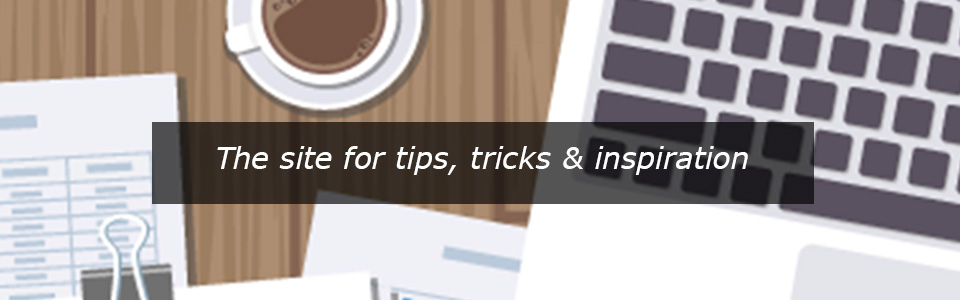iPage Pro Web Design Basics
Download the basic guide here: BASIC IPAGE GUIDE
Know your iPagePro web site.
- Learn How to Log In
- Getting familiar with your site
- Types of Pages
- Getting Help
How to Log in
To log into your iPagePro.com website, just click on the "copyright" symbol at the bottom of the page or visit... yoursiteurl.com/admin.
Get familiar with your site
Your site can be broken up into the following sections.
- Body
Includes the background colors and images - Header
The header is the portion of the page at the very top and generally above your navigation and / or page content. - Navigation
The navigation provides easy to locate links to the pages contained within your site. If you have more than a one page website, you will most likey need a navigation system for your visitors to browse around and locate content on your website. - Main Content
The main content of your site is where text, images, menus, brochures and contact forms reside. It is the main focus of the page and is generally the central portion of your web page between the header and the footer. - Sidebar
The sidebar provides easy to locate information meant for inclusion on multiple pages of your site. By default, the sidebar will contain informaition about your business like phone numbers, addresses and possibly and email address for your site visitors to easily contact you. - Footer
The footer is located at the bottom of each page and provides copyright information, links to your administration area (click on the copyright symbol), a link to yellow page city and a link to check your email if you have an email account associated with your iPagePro website. - Administration
The administration center is where you make necessary edits and updates to your pages. You will need a user name and password, provided by the iPagePro admins, and then click on the copyright symbol at the bottom of your website. It will link you into our intuitive administration center.
If you need additional help understanding your site, please email us via the link to the right or using the email address listed in the "Getting Help" section below.
Types of Pages
Currently the are 6 types of pages you can use to build your iPagePro website (outliined below)
- Content Page
Adds customizable websites perfect for home pages and about us type pages - Photo Gallery
Adds feature rich photo gallery and slideshow to your site - Coupon Page
Adds a page dedicated to showcasing your coupon - Contact Page
Adds a interactive contact form to your site for getting quotes and more - Brochure Page
This page is for uploading and showcasing larger images, like full color brochures, advertisements or menus. - Free Form Page
Adds a blank page to your site without navigation, header or sidebars. It's a custom canvas for creating and showcasing whatever you can possibly think of.
If you need more pages added to your site or to change the types of pages your site is currently using, please email us via the link to the right or using the email address listed in the "Getting Help" section below.
Getting Help
If you need additional help or to schedule time with one of our professional designers, please contact us at ipagesales@yellowpagecity.com.